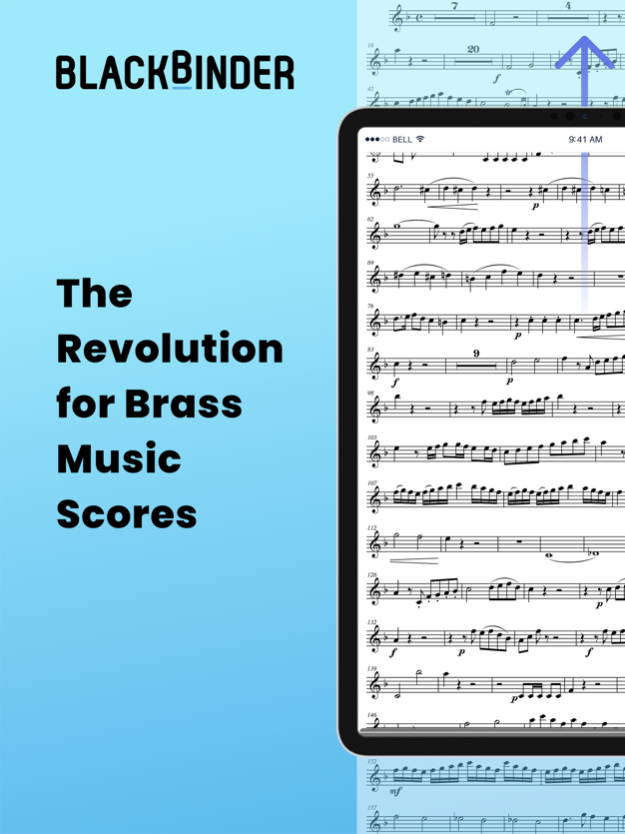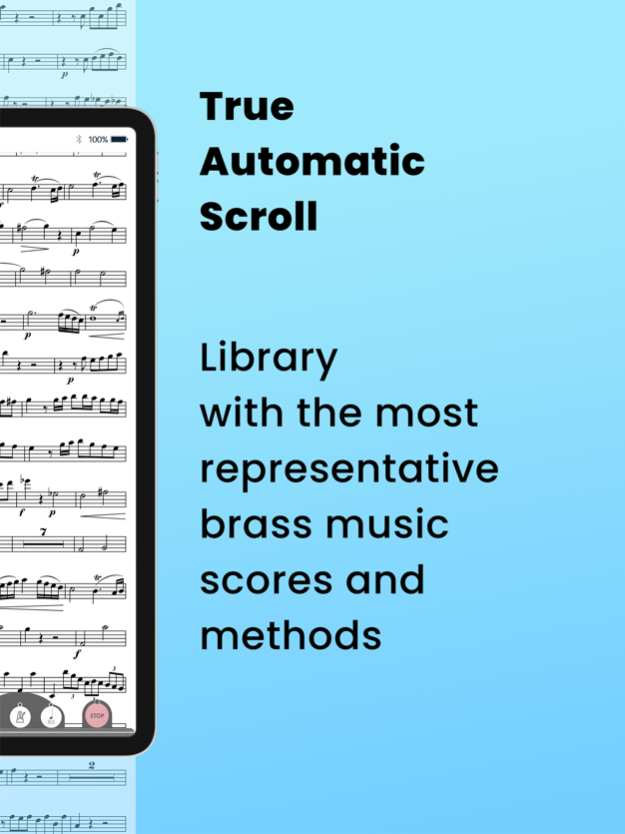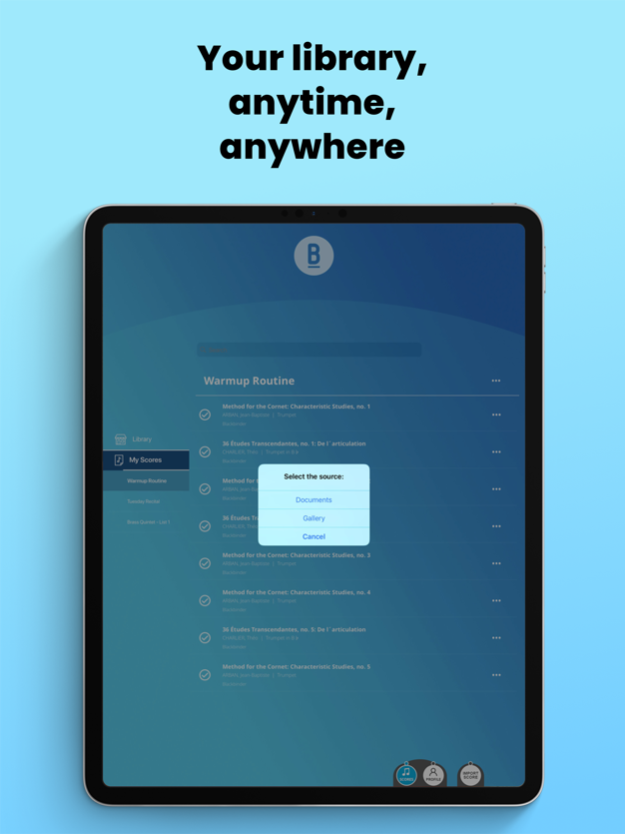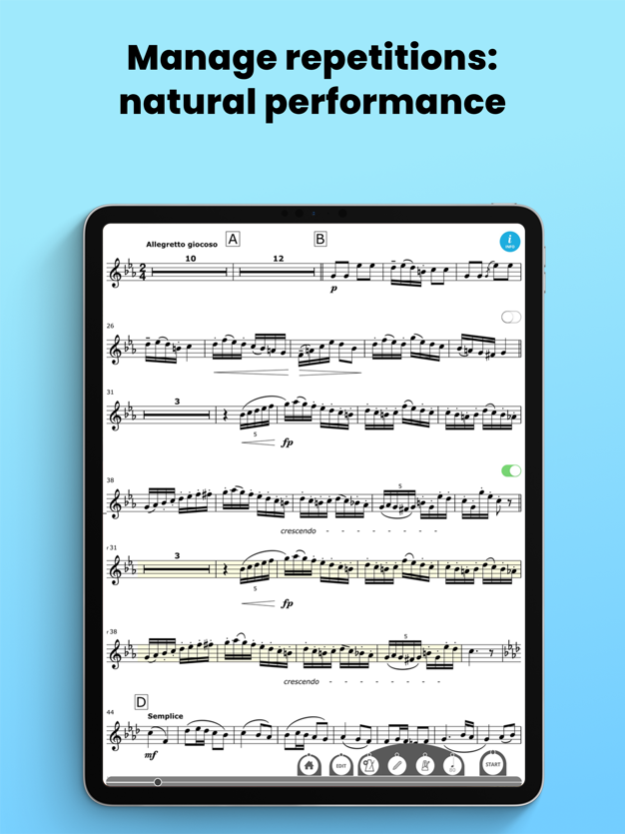Blackbinder - Sheet Reader 2.7
Free Version
Publisher Description
Download the only scrolling sheet music reader specialized in Brass, and enjoy the continuous scroll of your sheet music flowing in front of you. Start with our brass-specific FREE library of most popular pieces, including the TOP instructional methods for trumpet to practice. Import your own MusicXML files (Sibelius, Finale..) or convert them to Blackbinder from your PDF files and carry all your sheet music on your iPad, ready for you to annotate and edit at will.
Enjoy the automatic scroll and forget about manually turning pages and page-turning devices today!
BlackBinder has developed a new technology and algorithm that converts pages into a continuous flow that adapts to the music score, scrolling as you play your instrument. Yes, it is very much like a teleprompter, but with a whole set of additional features.
BlackBinder really is going to blow your mind:
1) CONTINUOUS SCROLL
- Never worry about turning pages again
- Focus only on what matters: your performance and the pleasure of playing
- Experience the freedom in your study, rehearsals, exams, master classes, recitals and concerts
2) FREE LIBRARY
- Editor’s picks:
Trumpet Concerts
Hummel - Trumpet concerto in E-flat major, S. 49.
Haydn - Trumpet concerto in E-flat major, Hob. VIIe:1.
Böhme - Trumpet concerto in E minor, op. 18.
Neruda - Trumpet concerto.
Studies
Arban - Characteristic Studies.
Charlier - 36 Études transcendantes (1st to 14th).
Pieces
Brandt - Concertpiece no. 2, op. 12.
Rimsky-Korsakov - Flight of the Bumblebee.
Böhme - Ballet scene, op. 31.
3) IMPORT YOUR OWN PDF & MUSICXML SHEET MUSIC
- Import and convert scores from your own PDF or MusicXML (exported from any notation software like Sibelius, Finale...) files.
4) MANAGE REPETITIONS
- No more PDF editing for repetitions. Choose which ones you want to perform and they will appear concatenated where they should be. In Blackbinder you don’t need to save paper ;-)
5) EDIT AND SHARE YOUR SCORES
- Add modify or delete notes, ligatures, lines, texts, metronome marks, etc
- Share all of the aforementioned with any other user
- Customize the visualization: set the distance between staves, margins..
6) ANNOTATE AND SHARE
- Choose from a palette of colors to make all annotations you need
- Organize your annotations in different layers
- Share your annotations in real time with your colleagues, students or classmates
7) ORGANIZE YOUR SCORES
- Organize "My Scores" creating, ordering and grouping your pieces in multiple playlists. You will have them ready for your exams or concerts
Subscriptions information:
- Payment will be charged to iTunes Account at confirmation of purchase.
- Subscription automatically renews unless auto-renew is turned off at least 24-hours before the end of the current period.
- Account will be charged for renewal within 24-hours prior to the end of the current period, and identify the cost of renewal.
- Subscriptions may be managed by the user and auto-renewal may be turned off by going to the user's Account Settings after purchase.
- Any unused portion of a free trial period, if offered, will be forfeited when the user purchases a subscription to that publication, where applicable.
Terms of use: http://www.blackbinder.net/policies
Privacy policy: http://www.blackbinder.net/policies
Aug 28, 2020
Version 2.7
- Bluetooth headphones compatible
- Portrait orientation for iPad PRO 12.9" (4th Gen)
- Minor errors fixed
About Blackbinder - Sheet Reader
Blackbinder - Sheet Reader is a free app for iOS published in the Audio File Players list of apps, part of Audio & Multimedia.
The company that develops Blackbinder - Sheet Reader is Rolling Scores S.L.. The latest version released by its developer is 2.7.
To install Blackbinder - Sheet Reader on your iOS device, just click the green Continue To App button above to start the installation process. The app is listed on our website since 2020-08-28 and was downloaded 12 times. We have already checked if the download link is safe, however for your own protection we recommend that you scan the downloaded app with your antivirus. Your antivirus may detect the Blackbinder - Sheet Reader as malware if the download link is broken.
How to install Blackbinder - Sheet Reader on your iOS device:
- Click on the Continue To App button on our website. This will redirect you to the App Store.
- Once the Blackbinder - Sheet Reader is shown in the iTunes listing of your iOS device, you can start its download and installation. Tap on the GET button to the right of the app to start downloading it.
- If you are not logged-in the iOS appstore app, you'll be prompted for your your Apple ID and/or password.
- After Blackbinder - Sheet Reader is downloaded, you'll see an INSTALL button to the right. Tap on it to start the actual installation of the iOS app.
- Once installation is finished you can tap on the OPEN button to start it. Its icon will also be added to your device home screen.